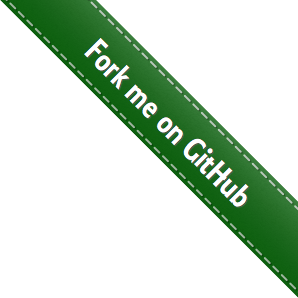<li>
<a title="High一下" href='javascript:(function() {
function c() {
var e = document.createElement("link");
e.setAttribute("type", "text/css");
e.setAttribute("rel", "stylesheet");
e.setAttribute("href", f);
e.setAttribute("class", l);
document.body.appendChild(e)
}
function h() {
var e = document.getElementsByClassName(l);
for (var t = 0; t < e.length; t++) {
document.body.removeChild(e[t])
}
}
function p() {
var e = document.createElement("div");
e.setAttribute("class", a);
document.body.appendChild(e);
setTimeout(function() {
document.body.removeChild(e)
}, 100)
}
function d(e) {
return {
height : e.offsetHeight,
width : e.offsetWidth
}
}
function v(i) {
var s = d(i);
return s.height > e && s.height < n && s.width > t && s.width < r
}
function m(e) {
var t = e;
var n = 0;
while (!!t) {
n += t.offsetTop;
t = t.offsetParent
}
return n
}
function g() {
var e = document.documentElement;
if (!!window.innerWidth) {
return window.innerHeight
} else if (e && !isNaN(e.clientHeight)) {
return e.clientHeight
}
return 0
}
function y() {
if (window.pageYOffset) {
return window.pageYOffset
}
return Math.max(document.documentElement.scrollTop, document.body.scrollTop)
}
function E(e) {
var t = m(e);
return t >= w && t <= b + w
}
function S() {
var e = document.createElement("audio");
e.setAttribute("class", l);
e.src = i;
e.loop = false;
e.addEventListener("canplay", function() {
setTimeout(function() {
x(k)
}, 500);
setTimeout(function() {
N();
p();
for (var e = 0; e < O.length; e++) {
T(O[e])
}
}, 15500)
}, true);
e.addEventListener("ended", function() {
N();
h()
}, true);
e.innerHTML = " <p>If you are reading this, it is because your browser does not support the audio element. We recommend that you get a new browser.</p> <p>";
document.body.appendChild(e);
e.play()
}
function x(e) {
e.className += " " + s + " " + o
}
function T(e) {
e.className += " " + s + " " + u[Math.floor(Math.random() * u.length)]
}
function N() {
var e = document.getElementsByClassName(s);
var t = new RegExp("\\b" + s + "\\b");
for (var n = 0; n < e.length; ) {
e[n].className = e[n].className.replace(t, "")
}
}
var e = 30;
var t = 30;
var n = 350;
var r = 350;
var i = "//s3.amazonaws.com/moovweb-marketing/playground/harlem-shake.mp3";
var s = "mw-harlem_shake_me";
var o = "im_first";
var u = ["im_drunk", "im_baked", "im_trippin", "im_blown"];
var a = "mw-strobe_light";
var f = "//s3.amazonaws.com/moovweb-marketing/playground/harlem-shake-style.css";
var l = "mw_added_css";
var b = g();
var w = y();
var C = document.getElementsByTagName("*");
var k = null;
for (var L = 0; L < C.length; L++) {
var A = C[L];
if (v(A)) {
if (E(A)) {
k = A;
break
}
}
}
if (A === null) {
console.warn("Could not find a node of the right size. Please try a different page.");
return
}
c();
S();
var O = [];
for (var L = 0; L < C.length; L++) {
var A = C[L];
if (v(A)) {
O.push(A)
}
}
})() '>High一下</a>
</li>