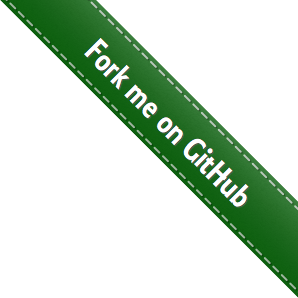网页头部标签meta详解
meta提供关于HTML文档的元数据。元数据不会显示在页面上,但是对于机器是可读的。它可用于浏览器(如何显示内容或重新加载页面),搜索引擎(关键词),或其他web服务。 —— W3School
网页头部有两个标签titel和meta, title比较简单,就是网页标题,meta的内容还是蛮多的,在此总结一下。
meta共有两个属性,它们分别是name属性和http-equiv属性,不同的属性又有不同的参数值,这些不同的参数值就实现了不同的网页功能。meta在HTML5中又扩展了新的标签如meta property=og.
meta的name属性
name属性主要用于描述网页,与之对应的属性值为content,content中的内容主要是便于搜索引擎机器人查找信息和分类信息用的。meat标签的name属性语法格式是:<meta name="参数" content="具体的参数值">。
其中name属性主要有以下几种参数:
Keywords(关键字)
说明:keywords用来告诉搜索引擎你网页的关键字是什么。
举例:<meta name ="keywords" content="science, education,culture,politics,relationships,human">
description(网站内容描述)
说明:description用来告诉搜索引擎你的网站主要内容。
举例:<meta name="description" content="This page is about the meaning of science,education,culture.">
robots(机器人向导)
说明:robots用来告诉搜索机器人哪些页面需要索引,哪些页面不需要索引。content的参数有all,none,index,noindex,follow,nofollow。默认是all。
|
|
author(作者)
说明:标注网页的作者
举例:<meta name="author" content="***@yahoo.com.con">
meta的http-equiv
http-equiv顾名思义,相当于http的文件头作用,它可以向浏览器传回一些有用的信息,以帮助正确和精确地显示网页内容,与之对应的属性值为content,content中的内容其实就是各个参数的变量值。
meat标签的http-equiv属性语法格式是:<meta http-equiv="参数" content="参数变量值">
其中http-equiv属性主要有以下几种参数:
Expires(期限)
说明:可以用于设定网页的到期时间。一旦网页过期,必须到服务器上重新传输。
用法:<meta http-equiv="expires" content="Fri, 12 Jan 2014 18:18:18 GMT"> 必须使用GMT的时间格式。
Pragma(cache模式)
说明:禁止浏览器从本地计算机的缓存中访问页面内容。
用法:<meta http-equiv="Pragma" content="no-cache">
注意:这样设定,访问者将无法脱机浏览。
Refresh(刷新)
说明:自动刷新并指向新页面。
用法:<meta http-equiv="Refresh" content="2;URL=http://phigo.bokee.com">
注意:其中的2是指停留2秒钟后自动刷新到URL网址。
Set-Cookie(cookie设定)
说明:如果网页过期,那么存盘的cookie将被删除。
用法:<meta http-equiv="Set-Cookie" content="cookievalue=xxx; expires=Fri, 12 Jan 2014 18:18:18 GMT; path=/">
注意:必须使用GMT的时间格式。
Window-target(显示窗口的设定)
说明:强制页面在当前窗口以独立页面显示。
用法:<meta http-equiv="Window-target" content="_top">
注意:用来防止别人在框架里调用自己的页面。
content-Type(显示字符集的设定)
说明:设定页面使用的字符集。
用法:<meta http-equiv="content-Type" content="text/html; charset=UTF-8">
Page-Exit /Page-Enter(进入页面、离开页面动画效果)
使用meta标签,我们还可以在进入网页或者离开网页的一刹那实现动画效果,我们只要在页面的html代码中的<head></head>标签之间添加如下代码就可以了:<meta http-equiv="Page-Enter" content="revealTrans(duration=5, transition=23)"><meta http-equiv="Page-Exit" content="revealTrans(duration=5, transition=23)">
一旦上述代码被加到一个网页中后,我们再进出页面时就会看到一些特殊效果,这个功能其实与FrontPage2000中的Format/Page Transition一样,但我们要注意的是所加网页不能是一个Frame页;Duration的值为网页动态过渡的时间,单位为秒。Transition是过渡方式,它的值为0到23,分别对应24种过渡方式。(此处不一一例举了)
meta扩展的标签
比如Meta Property=og标签,og是一种新的HTTP头部标记,即Open Graph Protocol,这种协议可以让网页成为一个“富媒体对象”。用了Meta Property=og标签,就是你同意了网页内容可以被其他社会化网站引用等,目前这种协议被SNS网站如Fackbook、renren采用。而该标签能够正确且更有效地将你的内容分享到SNS网站。
|
|
另外meta还有其他的扩展标签,如
|
|
使用Open Graph Protocol应注意
meta property=og代码的功能并不等同于网页的meta name标签,两者针对的对象不一致,功能不同。
如果网站上要使用Open Graph Protocol,那么,meta property=og和meta name、Title标签应同时赋值。
文章开头举例的B2C网站,
|
|